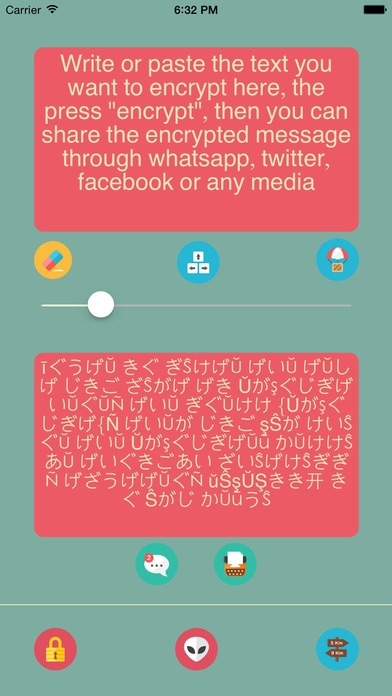Secret Message Professional 2.0
Paid Version
Publisher Description
***Important Note : This app is functional on devices with finger print authenticating capability only**** Want to send encrypted messages on whatsapp, Facebook, twitter and different media? Many people wanna check your messages, diaries, special thoughts, chat, emails? Well, now you can protect your privacy by encrypting all of these. In addition you can send encrypted messages to friends and decrypt their encrypted response by using a common secret code between thousands to choose from. Have fun! Disclaimer: This is not a high end encryption and only intended for fun social communication. Don't use this app to send any encrypted text that would be considered either inappropriate by the recipient, or illegal by your local authority. We will NOT be held responsible for your text displayed in this app, we simple decrypt and encrypt text, the sender is always to be held accountable for the content of the text BEFORE and AFTER encryption and decryption. If you don't agree to these terms, simply do NOT buy or use this app.
Requires iOS 8.1 or later. Compatible with iPhone, iPad, and iPod touch.
About Secret Message Professional
Secret Message Professional is a paid app for iOS published in the Chat & Instant Messaging list of apps, part of Communications.
The company that develops Secret Message Professional is Maher Zidan. The latest version released by its developer is 2.0.
To install Secret Message Professional on your iOS device, just click the green Continue To App button above to start the installation process. The app is listed on our website since 2013-10-21 and was downloaded 3 times. We have already checked if the download link is safe, however for your own protection we recommend that you scan the downloaded app with your antivirus. Your antivirus may detect the Secret Message Professional as malware if the download link is broken.
How to install Secret Message Professional on your iOS device:
- Click on the Continue To App button on our website. This will redirect you to the App Store.
- Once the Secret Message Professional is shown in the iTunes listing of your iOS device, you can start its download and installation. Tap on the GET button to the right of the app to start downloading it.
- If you are not logged-in the iOS appstore app, you'll be prompted for your your Apple ID and/or password.
- After Secret Message Professional is downloaded, you'll see an INSTALL button to the right. Tap on it to start the actual installation of the iOS app.
- Once installation is finished you can tap on the OPEN button to start it. Its icon will also be added to your device home screen.